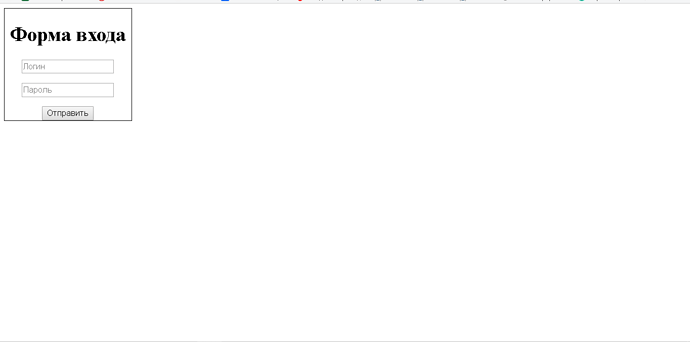Rango
31.Январь.2019 09:34:27
1
<!DOCTYPE html>
<html lang="ru">
<head>
<title>Горизонтальное и вертикальное выравнивание</title>
<meta charset="utf-8">
<link href="course.css" rel="stylesheet">
<link href="style.css" rel="stylesheet">
</head>
<body>
<div class="modal-wrapper">
<div class="modal-cell">
<div class="modal-content">
<form action="/echo" method="post">
<input type="text" placeholder="Логин">
<input type="password" placeholder="Пароль">
<button type="submit">Отправить</button>
</form>
</div>
</div>
</div>
</body>
</html>
css:
.modal-content {
border: 1px solid black;
width: 200px;
}
input {
margin-bottom: 15px;
}
.modal-wrapper {
display: table;
}
.modal-cell {
display: table-cell;
text-align: center;
vertical-align: middle;
}
И по данной теории, модальное окно должно центроваться точно посередине, но после ввода кода не на htmlacademy ничего не происходит, не центруется. Что не так?
Tala
31.Январь.2019 10:13:00
2
по данной теории окно будет центрироваться точно посередине родителя. Поэтому если родителю задать размер “с экран”, то модалка и будет посередине экрана. В примере к уроку 13/18 для родительской таблицы заданы свойства (их можно глянуть через DevTools)
.modal-wrapper {
box-sizing: border-box;
width: 100%;
height: 400px;
border: 1px solid #ccc;
т.е. академия за вас добавила высоту и ширину родительской таблице и появилось “пространство”, в котором ячейка может центрироваться. Если вы не задаете высоту и ширину родительской таблице, то она ужимается под содержимое и центровка не заметна.
1 лайк
так а вы полностью стили скопировали? потому что если присмотритесь к html коду прицеплено 2 stylesheet, один вы видите явно, другой нет. посмотрите через инспектор или инструменты разработчика и увидите большие отличия.
вот он если сильно интересно
body{
margin:0;
font-size:16px;
font-family:"Arial",sans-serif
}
.wood{
background-color:#fff;
background-image:url(img/wood.png);
background-repeat:repeat
}
img[src$=".svg"]{
width:60px;
height:60px
}
.checklist{
margin:20px;
padding:10px
}
.checklist img{
vertical-align:middle
}
.checklist h1{
margin-top:0;
margin-bottom:10px;
margin-left:40px;
font-size:20px
}
.checklist ul{
margin:0;
padding:20px;
list-style-type:none
}
.checklist li{
position:relative;
top:-15px;
padding:10px 10px 0;
border-right:20px solid transparent;
border-bottom:30px solid #a5a5a5;
border-left:20px solid transparent
}
.checklist li img{
position:relative;
top:20px;
border-radius:10px;
box-shadow:0 10px 10px -5px rgba(0,0,0,.4)
}
.checklist.united{
padding-top:0
}
.checklist.united li{
border-right:inherit;
border-left:inherit
}
.checklist.united li:first-child{
border-left:20px solid transparent
}
.checklist.united li:last-child{
border-right:20px solid transparent
}
.checklist.united li::before{
position:absolute;
top:-30px;
left:-2px;
width:0;
height:0;
border:2px solid transparent;
border-top-width:60px;
border-bottom-width:60px;
border-bottom-color:#686868;
content:""
}
.checklist.united li:first-child::before{
content:none
}
.checklist li::after{
position:absolute;
bottom:-40px;
left:-20px;
width:calc(100% + 40px);
height:10px;
background-color:#686868;
content:""
}
.table-layout{
background:url(img/wall-2.png) 0 0
}
.table-layout header{
position:relative;
z-index:5;
background-color:#2c3e50;
background-image:linear-gradient(45deg,#34495e 25%,transparent 25%),linear-gradient(-45deg,#34495e 25%,transparent 25%),linear-gradient(135deg,#34495e 25%,transparent 25%),linear-gradient(-135deg,#34495e 25%,transparent 25%);
background-position:10px 0,10px 0,0 0,0 0;
background-size:20px 20px;
box-shadow:0 0 5px 0 #333;
color:#fff;
text-indent:120px
}
.table-layout h1{
margin:0;
padding:20px 0;
font-weight:400;
font-size:18px
}
.table-layout header::before{
position:absolute;
top:10px;
left:20px;
width:90px;
height:90px;
background-image:url(//htmlacademy.ru/assets/course73/logo.svg);
content:""
}
.table-layout main{
box-sizing:border-box;
padding:40px 10px;
color:#000;
text-align:center
}
.table-layout .content::after{
display:table;
clear:both;
content:""
}
.table-layout .sticky-footer{
background-color:#f1c40f;
color:#000;
font-size:14px
}
.table-layout .footer-logo{
margin:20px;
width:50px;
height:45px;
border:2px solid #fff;
box-shadow:0 0 4px #c0392b;
vertical-align:middle
}
.table-layout .copyright{
float:right;
margin:37px;
font-size:12px
}
.table-layout .author{
display:inline-block;
margin:0
}
.table-layout .content,.table-layout .side{
border:1px solid #a1a1a1;
background-color:rgba(27,27,27,.1)
}
.table-layout p{
margin:1em
}
.striped-layout{
width:100%;
height:100%
}
.striped-layout li{
font-size:0
}
.striped-layout h1{
text-align:center;
font-size:20px
}
.modal-wrapper,.striped-layout{
background-color:#fff;
background-image:url(data:image/png;
base64,iVBORw0KGgoAAAANSUhEUgAAACMAAAAjCAMAAAApB0NrAAAABlBMVEX///+pqalTpKl9AAAAAnRSTlMAGovxNEIAAAAdSURBVDjLY2AAAUaG4UYxDDsfjfp91O+jfqfE7wCzpQCw/dq+qQAAAABJRU5ErkJggg==)
}
.modal-wrapper{
box-sizing:border-box;
width:100%;
height:400px;
border:1px solid #ccc
}
.modal-cell{
padding:10px;
background-color:#eee
}
.modal-wrapper h1{
margin-top:0;
font-size:1.5em
}
.modal-content{
display:inline-block;
padding:20px;
width:250px;
border:1px solid #ccc;
border-radius:3px;
background-color:#fff;
text-align:left
}
.modal-wrapper input{
box-sizing:border-box;
padding:8px 5px;
width:100%;
border:1px solid #e6e6e6;
border-radius:3px
}
.modal-wrapper button,.modal-wrapper input{
margin:10px 0;
font-size:14px
}
.formula li img{
width:40px;
height:40px
}
.photo-btn{
position:absolute;
top:15px;
right:20px;
display:block;
padding:.35em 1em;
max-width:270px;
border:1px solid #f1c40f;
border-radius:0;
background-color:transparent;
color:#f1c40f;
text-align:center;
font-size:16px;
line-height:1.2;
user-select:none
}
.photo-btn:focus,.photo-btn:hover{
background-color:#f1c40f;
color:#fff
}
.photo{
display:block;
margin:10px auto;
height:140px
}