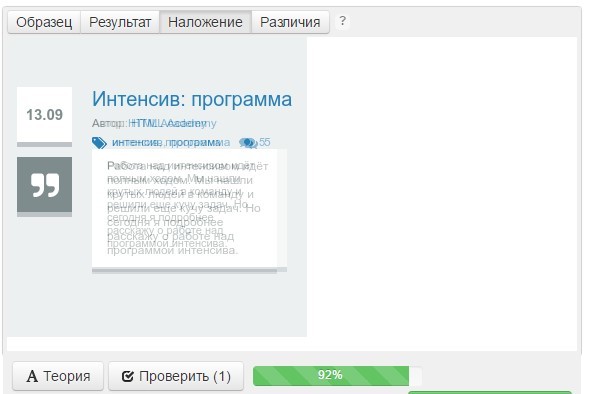
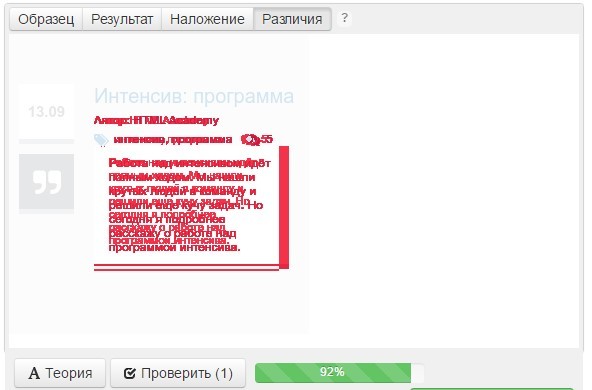
html,
body {
margin: 0;
padding: 0;
}
body {
width: 280px;
min-height: 250px;
padding-top: 50px;
padding-left: 10px;
padding-right: 10px;
font-size: 12px;
font-family: "Arial", sans-serif;
line-height: 1.2;
color: #7f8c8d;
background: #ecf0f1;
}
.post-date {
line-height: 55px;
font-size: 15px;
font-weight: bold;
color: #7f8c8d;
background-color: white;
border-bottom: 5px solid #bdc3c7;
width: 55px;
height: 55px;
position: absolute;
text-align: center;
vertical-align: middle;
}
.post-type{
background: #7f8c8d url("/assets/course14/quotes.png") no-repeat 50% 50%;
border-bottom: 5px solid #bdc3c7;
width: 55px;
height: 55px;
position: absolute;
top: 120px;
}
.post-title {
padding-left: 75px;
position: absolute;
color: #2980b9;
font-size: 20px;
}
.post-author {
padding-left: 75px;
padding-top: 30px;
font-size: 11px
}
.post-author a{
color: #2980b9;
text-decoration: none;
}
.post-stats{
text-decoration: none;
display: inline-block;
position: relative;
margin-left: 95px;
margin-right: -60px;
margin-top: 5px;
}
.icon{
position: absolute;
margin-left: -20px;
width: 15px;
height: 15px;
}
.icon-tags{
background: #ecf0f1 url("/assets/course14/post-challenge.png") no-repeat;
}
.icon-comments{
background: #ecf0f1 url("/assets/course14/post-challenge.png") no-repeat -20px 0;
}
.post-stats a{
color: #2980b9;
text-decoration: none;
font-size: 11px;
}
.post-text{
font-size: 11px;
line-height: 120%;
color: #7f8c8d;
background-color: white;
border-bottom: 5px solid #bdc3c7;
width: 155px;
height: 100px;
position: relative;
margin-left: 75px;
padding: 10px 15px;
}