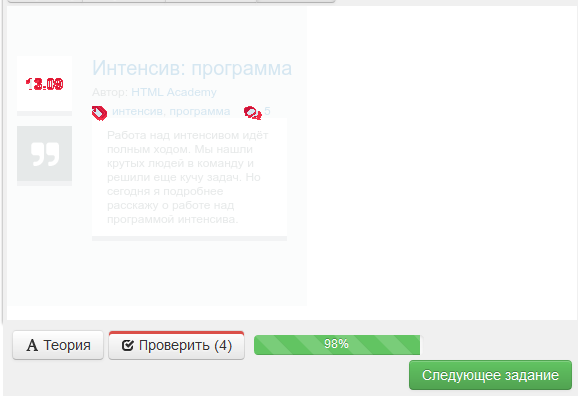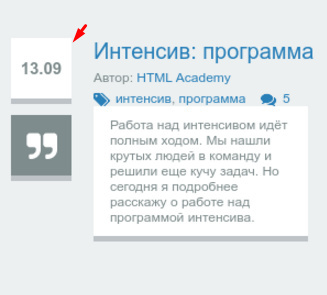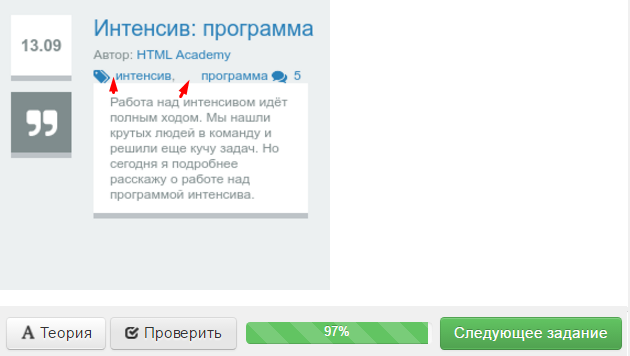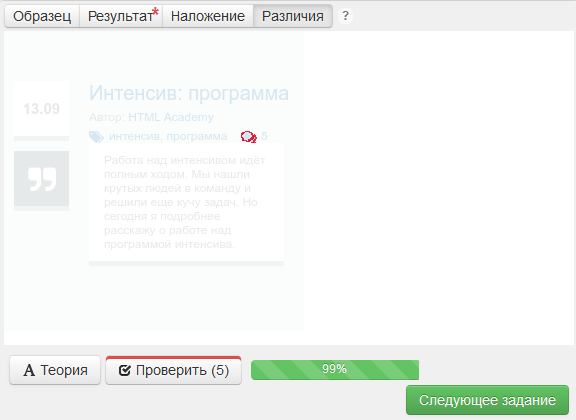SNPR
13.Июнь.2017 05:38:43
1
Удалось выполнить задание только при отступах, не кратных пяти. Прошу указать на ошибки. HTML код оригинальный, без изменений.
HTML:
<!DOCTYPE html>
<html lang="ru">
<head>
<meta charset="utf-8">
<title>Испытание: анонс поста</title>
</head>
<body>
<div class="post">
<div class="post-title">Интенсив: программа</div>
<div class="post-date">13.09</div>
<div class="post-type"></div>
<div class="post-author">
Автор: <a href="#">HTML Academy</a>
</div>
<div class="post-stats">
<div class="icon icon-tags"></div>
<a href="#">интенсив</a>,
<a href="#">программа</a>
</div>
<div class="post-stats">
<div class="icon icon-comments"></div>
<a href="#">5</a>
</div>
<div class="post-text">Работа над интенсивом идёт полным ходом. Мы нашли крутых людей в команду и решили еще кучу задач. Но сегодня я подробнее расскажу о работе над программой интенсива.</div>
</div>
</body>
</html>
CSS:
html,
body {
margin: 0;
padding: 0;
}
body {
width: 280px;
min-height: 250px;
padding-top: 50px;
padding-left: 10px;
padding-right: 10px;
font-size: 12px;
font-family: "Arial", sans-serif;
line-height: 1.2;
color: #7f8c8d;
background: #ecf0f1;
}
.icon {
width: 15px;
height: 15px;
background: url("/assets/course14/post-challenge.png") no-repeat;
}
.post {
position: relative;
}
.post-title {
position: relative;
color: #2980b9;
font-size: 20px;
left: 75px;
}
.post-date {
position: relative;
background: white;
width: 55px;
text-align: center;
border-bottom: 5px solid #bdc3c7;
padding: 20px 0;
font-size: 15px;
font-weight: bold;
top: -24px;
min-height: 15px;
padding: 19px 0 18px 0;
}
.post-author {
position: relative;
top: -55px;
left: 75px;
}
.post-author a, .post-stats a {
color: #2980b9;
text-decoration: none;
}
.post-stats {
position: relative;
top: -65px;
left: 95px;
display: inline-block;
padding-right: 30px;
}
.icon-comments {
position: absolute;
background-position: -20px 0;
right: 41px;
}
.icon-tags {
position: relative;
background-position: 0 0;
top: 15px;
right: 20px;
}
.post-type {
position: absolute;
background: #7f8c8d url("/assets/course14/quotes.png") no-repeat 50% 50%;
width: 55px;
height: 15px;
border-bottom: 5px solid #bdc3c7;
padding: 20px 0;
left: 0px;
top: 70px;
}
.post-text {
position: absolute;
background-color: white;
border-bottom: 5px solid #bdc3c7;
left: 75px;
top: 62px;
min-height: 100px;
width: 165px;
padding: 10px 15px 8px 15px;
}
1 лайк
Ineska
13.Июнь.2017 05:49:14
2
А почему у вас все элементы позиционированные? Разве они все декоративные?
1 лайк
SNPR
13.Июнь.2017 05:55:41
3
Основываясь на логике предыдущего задания делал.
Думаю, что нет.
1 лайк
Ineska
13.Июнь.2017 06:59:32
4
Позиционированы в этом задании только .post-date, .post-type, .icon.
2 лайка
SNPR
13.Июнь.2017 09:59:25
5
Ineska:
Позиционированы в этом задании только .post-date, .post-type, .icon.
Сделал, но в .post-date всё-равно отступы не кратны пяти
html,
body {
margin: 0;
padding: 0;
}
body {
width: 280px;
min-height: 250px;
padding-top: 50px;
padding-left: 10px;
padding-right: 10px;
font-size: 12px;
font-family: "Arial", sans-serif;
line-height: 1.2;
color: #7f8c8d;
background: #ecf0f1;
}
.post {
margin-left: 75px;
}
.post-stats .icon {
width: 15px;
height: 15px;
}
.icon {
position: relative;
background: url("/assets/course14/post-challenge.png") no-repeat;
}
.icon-comments {
background-position: -20px 0;
left: -20px;
top: 15px;
}
.icon-tags {
background-position: 0 0;
top: 15px;
left: -20px;
}
.post-title {
color: #2980b9;
font-size: 20px;
}
.post-author {
margin-top: -55px;
}
.post-author a, .post-stats a {
color: #2980b9;
text-decoration: none;
}
.post-stats {
display: inline-block;
padding-left: 20px;
padding-right: 10px;
margin-top: -10px;
}
.post-text {
background-color: white;
border-bottom: 5px solid #bdc3c7;
width: 165px;
padding: 10px 15px 10px 15px;
}
.post-date {
position: relative;
padding: 19px 0 20px 0;
background: white;
width: 55px;
text-align: center;
border-bottom: 5px solid #bdc3c7;
font-size: 15px;
font-weight: bold;
top: -24px;
left: -75px;
height: 16px;
}
.post-type {
position: absolute;
background: #7f8c8d url("/assets/course14/quotes.png") no-repeat 50% 50%;
width: 55px;
height: 15px;
border-bottom: 5px solid #bdc3c7;
padding: 20px 0;
left: 10px;
top: 120px;
}
/*
Все размеры, отступы, координаты, размеры шрифтов (не заданные в body) кратны 5 или 10.
Адреса картинок:
/assets/course14/quotes.png
/assets/course14/post-challenge.png
Картинка «кавычки» выровнена по центру
*/
1 лайк
Ineska
13.Июнь.2017 12:50:35
6
Поясните, исходя из чего вы решаете, каким позиционированием воспользоваться, относительным или абсолютным?
1 лайк
SNPR
14.Июнь.2017 03:06:22
9
Ineska:
Поясните, исходя из чего вы решаете, каким позиционированием воспользоваться, относительным или абсолютным?
Признаюсь. Позиционировал методом подбора. Ни чем не руководствовался. Какое позиционирование удобнее было использовать (которое меньше “ломало” общую картину), то и выбирал.
1 лайк
Ineska
14.Июнь.2017 06:01:37
10
Нет, это конечно неправильно. Относительное позиционирование чаще всего используется в паре с абсолютным.
2 лайка
SNPR
14.Июнь.2017 09:44:36
11
Ineska, благодарю за подсказжу, так верно?
html,
body {
margin: 0;
padding: 0;
}
body {
width: 280px;
min-height: 250px;
padding-top: 50px;
padding-left: 10px;
padding-right: 10px;
font-size: 12px;
font-family: "Arial", sans-serif;
line-height: 1.2;
color: #7f8c8d;
background: #ecf0f1;
}
.post {
margin-left: 75px;
position: relative;
}
.post-stats .icon {
width: 15px;
height: 15px;
}
.icon {
position: absolute;
background: url("/assets/course14/post-challenge.png") no-repeat;
}
.icon-comments {
background-position: -20px 0;
right: 35px;
top: 50px;
}
.icon-tags {
background-position: 0 0;
top: 50px;
left: 0px;
}
.post-title {
color: #2980b9;
font-size: 20px;
}
.post-author a, .post-stats a {
color: #2980b9;
text-decoration: none;
}
.post-author {
margin-top: 5px;
margin-bottom: 5px;
}
.post-stats {
display: inline-block;
padding-left: 20px;
padding-right: 10px;
margin-top: -10px;
}
.post-text {
background-color: white;
border-bottom: 5px solid #bdc3c7;
width: 165px;
padding: 10px 15px 10px 15px;
}
.post-date {
position: absolute;
padding: 20px 0 20px 0;
background: white;
width: 55px;
text-align: center;
border-bottom: 5px solid #bdc3c7;
font-size: 15px;
font-weight: bold;
top: 0px;
left: -75px;
height: 15px;
}
.post-type {
position: absolute;
background: #7f8c8d url("/assets/course14/quotes.png") no-repeat 50% 50%;
width: 55px;
height: 15px;
border-bottom: 5px solid #bdc3c7;
padding: 20px 0;
left: -75px;
top: 70px;
}
Получилось 98%, не выходит выровнять 3 декоративных элемента:
1 лайк
Ineska
14.Июнь.2017 12:39:54
12
SNPR:
top: 50px;
Относительно чего рассчитана эта координата?
1 лайк
Ineska подскажите пожалуйста, как правильно сделать этот блок?
.post-date {
position: absolute;
top: 0;
left: 0;
width: 55px;
height: 60px;
border-bottom: 5px solid #bdc3c7;
background-color: #ffffff;
font-weight: bold;
font-size: 15px;
text-align: center;
padding-top: 19px;
box-sizing: border-box;
}
Ineska
14.Июнь.2017 16:13:45
14
Выравнивайте дату в блоке по вертикали с помощью line-height в пикселях.
2 лайка
Тогда box-sizing: border-box; удалить?
Ineska
14.Июнь.2017 16:46:19
16
Скорее всего, и padding-top тоже.
1 лайк
Ineska Доброе утро! Помогите пожалуйста, задание почти прошёл на 100%. Но не могу понять как правильно задать отступ ссылкам которые находятся внутри блока post-statsicon, посмотрите пожалуйста CSS код .
html,
body {
margin: 0;
padding: 0;
}
body {
width: 280px;
min-height: 250px;
padding-top: 50px;
padding-left: 10px;
padding-right: 10px;
font-size: 12px;
font-family: "Arial", sans-serif;
line-height: 1.2;
color: #7f8c8d;
background: #ecf0f1;
}
.post {
position: relative;
padding-left: 75px;
}
.post-title {
font-size: 20px;
color: #2980b9;
}
.post-date {
position: absolute;
top: 0;
left: 0;
width: 55px;
height: 55px;
background: #ffffff;
border-bottom: 5px solid #bdc3c7;
font-size: 15px;
font-weight: bold;
text-align: center;
line-height: 55px;
}
.post-type {
position: absolute;
top: 70px;
left: 0;
width: 55px;
height: 55px;
background: #7f8c8d url("/assets/course14/quotes.png") no-repeat 50% 50%;
border-bottom: 5px solid #bdc3c7;
}
.post-author {
margin-top: 5px;
margin-bottom: 5px;
}
.post-author a {
text-decoration: none;
color: #2980b9;
}
.post-stats {
position: relative;
display: inline-block;
}
.post-stats a {
display: inline-block;
margin-left: 20px;
text-decoration: none;
color: #2980b9;
}
.post-stats .icon {
width: 15px;
height: 15px;
position: absolute;
background: url("/assets/course14/post-challenge.png");
}
.post-stats .icon-comments {
background-position: 20px 0;
}
.post-text {
background: #ffffff;
width: 195px;
height: 123px;
border-bottom: 5px solid #bdc3c7;
box-sizing: border-box;
padding: 10px 15px;
}
Ineska
15.Июнь.2017 06:00:58
21
Не делайте ссылку внутри .post-stats блочно-строчной. Этим вы создаете дополнительные отступы(пробелы), которые придется потом убирать.
1 лайк
Ineska
15.Июнь.2017 06:04:58
22
.icon по сравнению с .post-date и .post-type расположены глубже по вложенности, и у них есть свой непосредственный родитель.
2 лайка
SNPR
15.Июнь.2017 06:47:24
23
Исправил, вышло 99%.
html,
body {
margin: 0;
padding: 0;
}
body {
width: 280px;
min-height: 250px;
padding-top: 50px;
padding-left: 10px;
padding-right: 10px;
font-size: 12px;
font-family: "Arial", sans-serif;
line-height: 1.2;
color: #7f8c8d;
background: #ecf0f1;
}
.post {
margin-left: 75px;
position: relative;
}
.post-stats .icon {
width: 15px;
height: 15px;
}
.icon {
position: relative;
background: url("/assets/course14/post-challenge.png") no-repeat;
}
.icon-comments {
position: absolute;
background-position: -20px 0;
right: 20px;
}
.icon-tags {
position: absolute;
background-position: 0 0;
top: 0px;
left: 0px;
}
.post-title {
color: #2980b9;
font-size: 20px;
}
.post-author a, .post-stats a {
color: #2980b9;
text-decoration: none;
}
.post-author {
margin: 5px 0;
}
.post-stats {
display: inline-block;
position: relative;
padding-left: 20px;
padding-right: 10px;
}
.post-text {
background-color: white;
border-bottom: 5px solid #bdc3c7;
width: 165px;
padding: 10px 15px;
}
.post-date {
position: absolute;
line-height: 55px;
background: white;
width: 55px;
text-align: center;
border-bottom: 5px solid #bdc3c7;
font-size: 15px;
font-weight: bold;
top: 0px;
left: -75px;
min-height: 55px;
}
.post-type {
position: absolute;
background: #7f8c8d url("/assets/course14/quotes.png") no-repeat 50% 50%;
width: 55px;
height: 15px;
border-bottom: 5px solid #bdc3c7;
padding: 20px 0;
left: -75px;
top: 70px;
}
1 лайк
Ineska
15.Июнь.2017 08:10:31
24
В чем смысл пары relative - absolute, если оба класса принадлежат одному элементу?
2 лайка