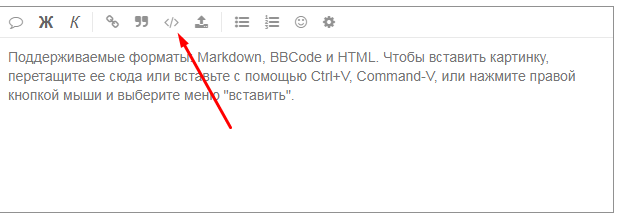`
Испытание: строим сетку
`
<!DOCTYPE html>
<html lang="ru">
<head>
<title>Испытание: строим сетку</title>
<meta charset="utf-8">
</head>
<body>
<div class="head">
<div class="layout-positioner">
<div class="header"><p>Header</p></div>
</div>
<div class="menu">
<div class="layout-positioner">
<p>Menu
</div>
</div>
<div class="promo">
<div class="layout-positioner">
<div class="column1"> <p>Promo 1</p></div>
<div class="column2"> <p>Promo 2</p></div>
</div>
</div>
</div>
<div class="content">
<div class="layout-positioner">
<div class="layout-column left"><p>Left</p></div>
<div class="layout-column main"><p>Main</p></div>
<div class="layout-column right"><p>Right</p></div>
</div>
</div>
<div class="footer">
<div class="layout-positioner">
<p>Footer</p>
</div>
</div>
</body>
</html>
html,
body {
margin: 0;
padding: 0;
}
body {
width: 450px;
height: 335px;
font-family: "Arial", sans-serif;
font-size: 10px;
color: white;
}
.layout-positioner::after {
display: table;
content: "";
clear: both;
}
.layout-positioner {
width: 350px;
margin: 0 auto;
}
.head {
width: 450px;
background: #34495e;
clear: both;
padding-top: 10px;
padding-bottom: 10px;
}
.header {
min-height: 35px;
background: #c0392b;
width: 350px;
}
.menu {
background: #3498DB;
margin-top:10px;
margin-bottom:10px;
min-height: 35px;
}
.column1 {
width: 170px;
height: 60px;
float: left;
background: #c0392b;
}
.column2 {
width: 170px;
height: 60px;
float: right;
background: #c0392b;
}
.content {
margin-bottom:10px;
margin-top:10px;
}
.layout-column {
background: #3498DB;
min-height: 110px;
float: left;
margin-right:10px;
}
.left {
width: 70px;
}
.main {
width: 190px;
}
.right {
width: 70px;
}
.right {
margin-right:0px;
}
.footer {
background: #34495e;
height: 35px;
}
p {
padding: 5px;
margin: 0;
}
/*
Используемые цвета:
#34495e – мокрый асфальт
#c0392b – красный
#3498DB – синий
*/
Использую эту функцию, но почему-то не вставляет код нормально.
`
Перед кодом должна быть пустая строка.
.content {
margin-bottom:10px;
margin-top:10px;
}
1 лайк
уже как мог пробовал, не хочет, читал на форуме, что такое может быть.
Ineska
14.Март.2018 07:08:29
5
В меню параграф не закрыли. Это может влиять.
yanka
31.Июль.2018 11:04:22
7
Оцените пожалуйста)))тяжело далось мне это задание((
CSS
html,
body {
font-size: 10px;#34495e ;
.container {#c0392b ;#3498db ;#c0392b ;
}#c0392b ;#3498db ;#3498db ;#3498db ;#34495e ;
Без HTML понятно – Вам нужно разобраться как работает центровщик и переделать.
<!DOCTYPE html>
<html lang="ru">
<head>
<title>Испытание: строим сетку</title>
<meta charset="utf-8">
<link rel="stylesheet" href="style.css">
</head>
<body>
<div class="section-main">
<div class="header layout-positioner"><span>Header</span></div>
<div class="menu"><span>Menu</span></div>
<div class="layout-positioner">
<div class="promo promo1"><span>Promo 1</span></div>
<div class="promo promo2"><span>Promo 2</span></div>
</div>
</div>
<div class="section-content">
<div class="content layout-positioner">
<div class="left"><span>Left</span></div>
<div class="main"><span>Main</span></div>
<div class="right"><span>Right</span></div>
</div>
</div>
<div class="footer">
<div><span>Footer</span></div>
</div>
</body>
</html>
html,
body {
font-size: 10px;
.section-main {#34495e ;
.header {#c0392b ;
.promo {#c0392b ;
.footer {#34495e ;#3498db ;#3498db ;
.layout-positioner::after {
.menu ,
span {#34495e – мокрый асфальт#c0392b – красный#3498db – синийДолго не мог придумать как задать внутренний паддинг тексту одновременно во всех блоках, паддинг по спанам не хотел отрисовывать верхний отступ(только левый), пришлось задать контейнерам текста блочную структуру. Можно ли так поступать и как нужно делать это правильно?!