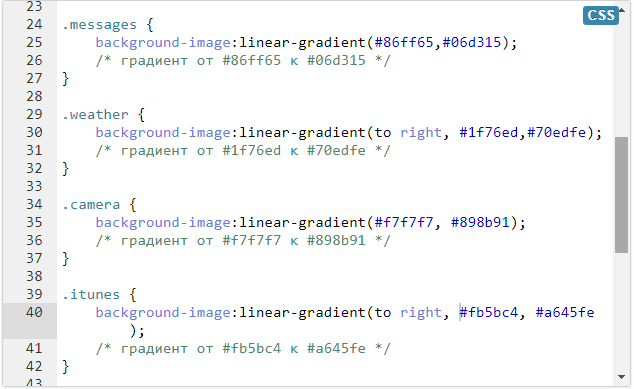html,
body {
margin: 0;
padding: 0;
}
body {
width: 500px;
height: 500px;
background-color: #f5f5f5;
}
.icon {
float:left;
width: 220px;
height: 220px;
margin: 20px;
margin-bottom: 0;
margin-right: 0;
border-radius: 45px;
background-color: #cccccc;
}
.messages {
background-image: linear-gradient(180deg, #86ff65, #06d315)
/* градиент от #86ff65 к #06d315 */
}
.weather {
background-image: linear-gradient (#1f76ed, #70edfe)
/* градиент от #1f76ed к #70edfe */
}
.camera {
background-image: linear-gradient ( #f7f7f7, #898b91)
/* градиент от #f7f7f7 к #898b91 */
}
.itunes {
background-image: linear-gradient ( 145deg, #fb5bc4, #a645fe)
/* градиент от #fb5bc4 к #a645fe */
}
.icon-inner {
height: 220px;
background-repeat: no-repeat;
background-position: 50% 50%;
}
.messages .icon-inner {
background-image: url("/assets/course70/messages.png");
}
.weather .icon-inner {
background-image: url("/assets/course70/weather.png");
}
.camera .icon-inner {
background-image: url("/assets/course70/camera.png");
}
.itunes .icon-inner {
background-image: url("/assets/course70/itunes.png");
}
html,
body {
margin: 0;
padding: 0;
}
body {
width: 500px;
height: 500px;
background-color: #f5f5f5;
}
.icon {
float:left;
width: 220px;
height: 220px;
margin: 20px;
margin-bottom: 0;
margin-right: 0;
border-radius: 45px;
background-color: #cccccc;
}
.messages {
background-image: linear-gradient(180deg, #86ff65, #06d315)
/* градиент от #86ff65 к #06d315 */
}
.weather {
background-image: linear-gradient (#1f76ed, #70edfe)
/* градиент от #1f76ed к #70edfe */
}
.camera {
background-image: linear-gradient ( #f7f7f7, #898b91)
/* градиент от #f7f7f7 к #898b91 */
}
.itunes {
background-image: linear-gradient ( 145deg, #fb5bc4, #a645fe)
/* градиент от #fb5bc4 к #a645fe */
}
.icon-inner {
height: 220px;
background-repeat: no-repeat;
background-position: 50% 50%;
}
.messages .icon-inner {
background-image: url("/assets/course70/messages.png");
}
.weather .icon-inner {
background-image: url("/assets/course70/weather.png");
}
.camera .icon-inner {
background-image: url("/assets/course70/camera.png");
}
.itunes .icon-inner {
background-image: url("/assets/course70/itunes.png");
}
Ineska
4
О том, как задавать направление градиентам, было в теории: https://htmlacademy.ru/courses/70/run/2
Полный код 100%
html,
body {
margin: 0;
padding: 0;
}
body {
width: 500px;
height: 500px;
background-color: #f5f5f5;
}
.icon {
float:left;
width: 220px;
height: 220px;
margin: 20px;
margin-bottom: 0;
margin-right: 0;
border-radius: 45px;
background-color: #cccccc;
}
.messages {
/* градиент от #86ff65 к #06d315 */
background-image: linear-gradient(#86ff65, #06d315);
}
.weather {
/* градиент от #1f76ed к #70edfe */
background-image: linear-gradient(to right, #1f76ed, #70edfe);
}
.camera {
/* градиент от #f7f7f7 к #898b91 */
background-image: linear-gradient(to bottom, #f7f7f7, #898b91);
}
.itunes {
/* градиент от #fb5bc4 к #a645fe */
background-image: linear-gradient(to right, #fb5bc4, #a645fe);
}
.icon-inner {
height: 220px;
background-repeat: no-repeat;
background-position: 50% 50%;
}
.messages .icon-inner {
background-image: url("/assets/course70/messages.png");
}
.weather .icon-inner {
background-image: url("/assets/course70/weather.png");
}
.camera .icon-inner {
background-image: url("/assets/course70/camera.png");
}
.itunes .icon-inner {
background-image: url("/assets/course70/itunes.png");
}
1 лайк
Самый простой способ 100%
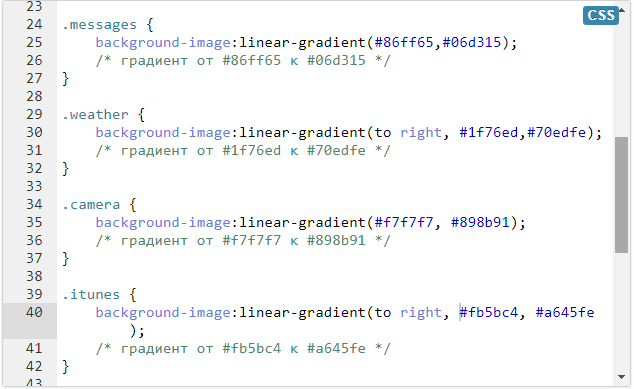
drock
8
.messages {
/* градиент от #71d5f4 к #337cd2 */
background-image: linear-gradient(#71d5f4, #337cd2);
}
.weather {
/* градиент от #ff792e к #ffe662 */
background-image: linear-gradient(to right top, #ff792e, #ffe662);
}
.camera {
/* градиент от #9a66ba к #f98edb */
background-image: linear-gradient(to right, #9a66ba, #f98edb);
}
.music {
/* градиент от #6ffc75 к #4cb350 */
background-image: linear-gradient(to bottom right, #6ffc75, #4cb350);
}
2 лайка
100%
.messages {
background-image: linear-gradient(180deg, #71d5f4, #337cd2);
}
.weather {
background-image: linear-gradient(45deg,#ff792e, #ffe662);
}
.camera {
background-image: linear-gradient(to right, #9a66ba, #f98edb);
}
.music {
background-image: linear-gradient(to right bottom, #6ffc75, #4cb350);
}