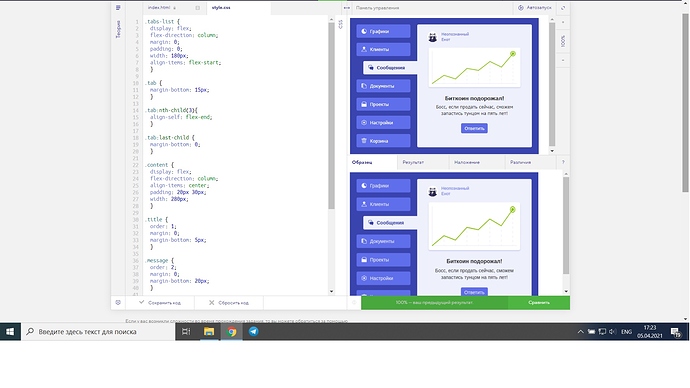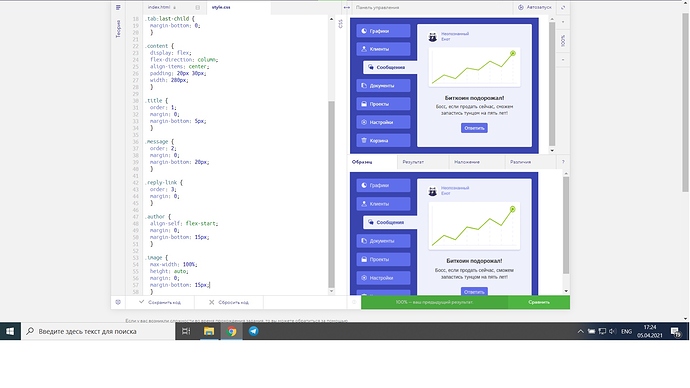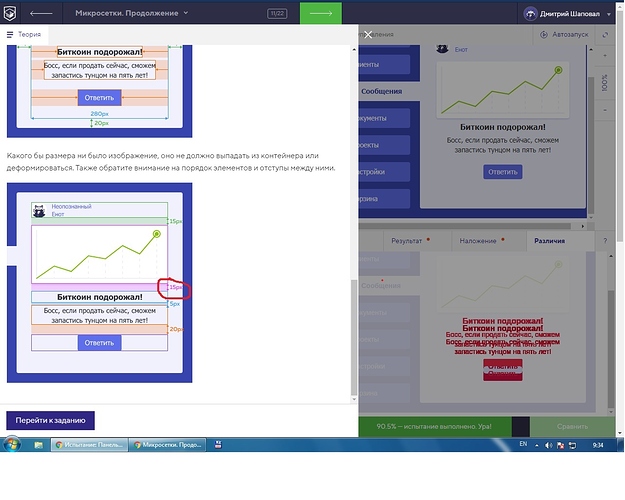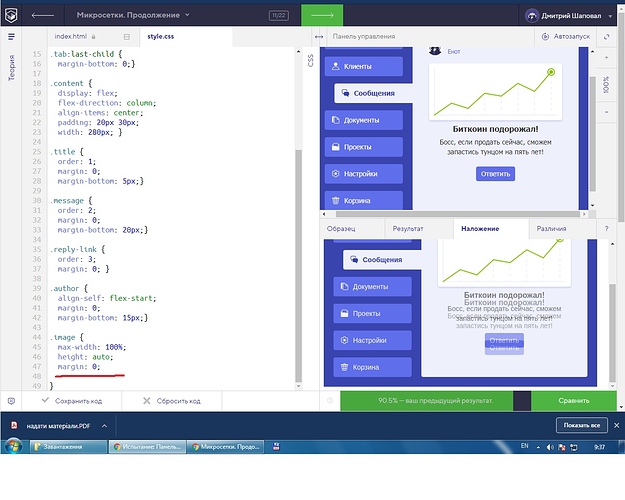grudik
21.Март.2021 17:50:57
1
Код на 100%. Однако у меня вопрос: есть ли способы его оптимизировать и сократить?
.tabs-list{
.charts {
.clients {
.messages {
.documents {
.projects {
.settings {
.trash{
.content {
.image {
.author {
.title {
.message {
Tonbar
23.Март.2021 12:26:39
2
Можно сократить, если вместо перечисления каждого класса в списке, использовать общий для каждой категории селектор tab, а последнему указать нулевой margin;
.tab {
3 лайка
Kinel
23.Март.2021 19:21:25
3
.tabs-list {
.tab {
.active {
.content {
}
.image {
.author {
h2 {
.message {
1 лайк
MkNIce
24.Март.2021 14:08:17
4
.tabs-list{
.content {
.tabs-list{
.tab {
.active {
.content {
.author {
.image {
.title {
.message {
.reply-link {
Подскажите, что не так?
.tab {
.active {
.content {
.title {
.author-name {
.image {
.message {
.reply-link {
Подскажите, пожалуйста, где ошибка. Уже всю голову сломал)
Tonbar
30.Март.2021 10:34:37
9
.tab:nth-child(7){
для корзины нужно сделать отступ 0
вот мой код на 100%
.tabs-list {
.tab {
.tab:nth-child(7){
.active {
.content {
.image {
.author{
.title {
.message {
.reply-link{
мой вариант чуть покороче, тоже на 100%.
.tabs-list {
.tab {
.tab:nth-child(7) {
.active {
.content {
.image {
.author {
.title {
.message {
Добрый день! Выполнил на 100%, увидел что размещение в активном окне можно было сделать через “order” в 2-х правилах для классов, вместо моих 3-х.
Хотел узнать ли возможно было задать ФИКСИРОВАНОЕ значение для “.content” не подбирая размер, а указать какую-то команду что бы размер был как раз четко по размеру родителя с правильным отступом.
Genby
05.Апрель.2021 14:49:20
12
Мой код:
.active {
.tabs-list {
.content {
.author {
.image {
.title {
.message {
.tab {
.tab:last-child {
.tabs-list {
.content {
.active {
.author {
.image {
.title {
.message {
.reply-link {
ASPiRe
14.Апрель.2021 08:02:56
14
Понимаю, что задание на повторение flex и его свойств, но если списку не задавать display: flex; задание тоже проходится:
.tabs-list {
.tab:not(:last-child) {
.active {
qoq
25.Апрель.2021 15:28:37
15
Добрый день. Подскажите, почему в классе .image есть margin-bottom: 2px; ?
irina3
06.Май.2021 16:18:47
16
Здравствуйте! Подскажите.пожалуйста.почему класс в css .activ а не .tab active?
FenixX
16.Май.2021 21:04:20
17
.tabs-list {
можно использовать класс .active или .tab.active. Сразу не увидел что у этого тега есть еще второй класс, и использовал другую функцию.
smus
04.Июнь.2021 19:59:30
20
Не претендую на супер лаконичность кода, т.к. выполнял задачу второпях, но, возможно, кому-то окажется полезным:
.tabs-list {
Вот такой вариант еще на 100%)
tabs-list {
.active {
.content {
.image {
.title {
.message {
}
.reply-link {
.author{